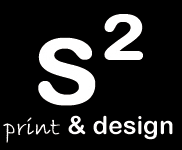FAQ – What should be the format of the artwork?
The artwork should be in Press ready PDF (font embedded) format in CMYK with minimum 300dpi resolution. We process only in CMYK format. If there are any Spot colours in the artwork, it will be converted to CMYK.
FAQ – What is Bleed?
We require Bleed to allow for tolerance in the print and finishing process. If a design finishes exactly at the edge of the required finished size, then without bleed, when the job is trimmed there may be slight white edges to the finished print. By extending the background colour or image beyond the edge of finished job, this defect can be rectified. We recommend that elements intended to go to the very edge of the finished job should extend 3mm beyond the edge.
Similarly, within the printed area a quiet area of 5mm from the edge of the job should be allowed. Important elements of the design should not be placed in the quiet area. This prevents important features such as text from being cut off due to alignment tolerances, and where misalignment occurs it will be much less noticeable. For example a 2mm border on a business card which is cut with a misalignment of 1mm will look unbalanced. If the border is larger the imbalance is much less noticeable.
FAQ – Can you deliver the jobs with plain labels to a different address?
Yes. We can ship the jobs with plain labels without any Quinn’s branding as per the request.
FAQ – Making Print-ready pdfs
* Page size: Ensure your artwork is in correct page size.
* Bleed: Make sure there is 3mm bleed around the finished artwork. (Example: A4 page:216x303mm trim: 210x297mm) Bleed is required to allow for the tolerance of Guillotines used in the finishing/cutting of the job and eliminate any margin of error. – 4mm clearance from trim size for all important elements – text imagery etc.
* Processing colours: There are four basic, universal colors in the printing industry: Cyan, Magenta,Yellow and Black. Unless you are using a 5th(spot) color in your document everything should fall within these four colors, including Pantones, unless the Pantone is a 5th color. If you plan to use Pantones for fills, be sure to convert them to CMYK or use Pantone to Process. Watch the Pantone conversion as color shifts will occur.
* Font missing problem: Please make sure all fonts used in the artwork are embedded while producing your PDF. Where you have used a rare font outside the ‘normal’ range we recommend converting the text created with this font into curves, paths or outlines – dependent upon the software package being used. This means that we do not neccesarily require the original font when we print your job.
* Flattening of layers: Always flatten the layers in your artwork before converting to PDF. This eliminates any problems with special effects (Drop shadows, Embossing, Feather, Filter, external plug-ins effects etc.) at the time of processing at a later stage. It will also reduce the size of your pdf and speed up processing time.
* Overprint Problem: This is the problem in which artwork to press that looks perfect on-screen, but dreadful in print. For example, when areas of solid black allow images behind to show through. The overprint settings need to be set correctly before going to press, which is why modern page layout programs such as In Design and pre-press programs like Acrobat have built-in PDF overprint Preview options. Please check PDF by “Overprint Preview ON” (Shift+Ctrl+7 for Windows), (Shift+Command+7 for Mac) These allow you to spot potential over printing problems before they become expensive!
* For booklets All PDF’s should be single pages with cut marks/bleed and not created as spreads.
* Incorrect blending options selected: In setting up blends where the color fades, we have commonly found that one color is set at 100% and fades to white or 0% of the starting and sometimes different color. Please refrain from setting up your blends like this!! This causes unexplainable banding. While it may seem logical to do so, this is not practical because white is not considered a color in the printing world and realistically you can’t have a 0% of any color. When setting up your blends, set your ending color at a minimum of 1% of your starting color. This will insure against any blending problems. If you are using a 5th color for a blend, start at your Pantone and end at a minimum of 1% of that same Pantone.
* Ideally images should be 300 dpi with a minimum of 200 dpi. Any less will result in a blocky image.
* File size is another concern. Unnecessarily large files will cause a slow down in the processing of your files. An image for an A4+3mm bleed at 300dpi is absolutely NO larger than 40MB. Anything beyond that and the laws of negative returns comes into play.